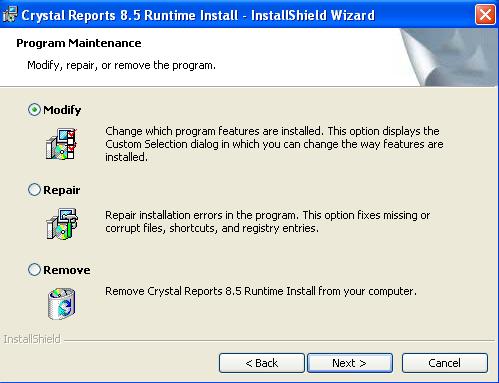The LawManager Pro and Web executable installs no longer install Crystal Reports and its runtime DLLs automatically. LawManager now gives its clients a choice of Crystal runtime installs, which will install various versions of Crystal reports. If you need Crystal Reports installed on your machine with the runtime install, see your LawManager Administrator.
LawManager Administrators installing the LawManager Pro and Web executable files will be able to choose which version of Crystal Reports they want to install. The choices are currently version 8.5 and version 9.0.
Below are the icons to double-click on your desktop to begin the Crystal Reports runtime Install. Pictured below are icons for both 8.5 and 9.0:


When either of these icons is double-clicked, the screen below will appear. No action is necessary.

When the InstallShield Wizard is fully prepared, you'll see the screen below. Click Next.

The screen below will appear. Click the Install button to begin the installation.
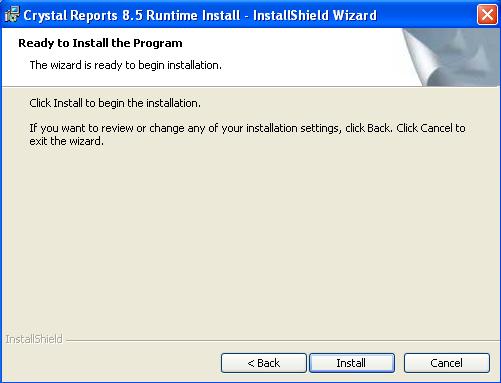
When the installation is finished, the following screen will appear. Click the Finish button.
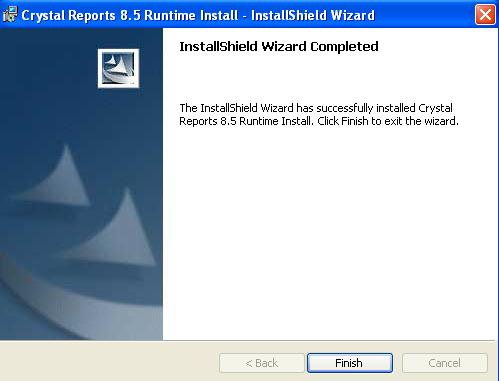
Once the Crystal Reports runtime has been installed, double-clicking the Install icon will open the screen below. You have the options to modify, repair, or remove the program, if desired.