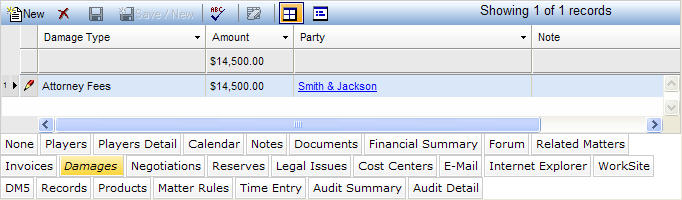
The Damages tab lists the damages involved in the litigation. The Damages tab is accessed by clicking on the tab in the binder section of the Litigation notebook. If you have questions about entering or modifying tab data, refer to Adding Tab Data, Updating Tab Data or Deleting Tab Data. The Damages tab displays in tabular view as described below.
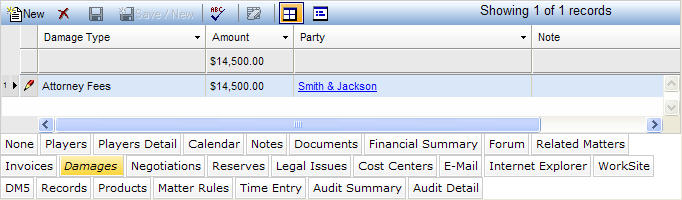
|
Field |
Description |
Required (Y/N) |
|
Damage Type |
The type of damages involved in the litigation. Select a value from a dropdown list. |
Y |
|
Amount |
The dollar amount of the damage, if monetary. |
N |
|
Party |
The party claiming the damages. Select the appropriate party from a dropdown list of all parties involved in the case. |
N |
|
Note |
A note describing the damages. |
N |
Note: LawManager tab records include fields containing audit and security information. For a detailed explanation of these fields, see Viewing Audit Fields and Security Information.