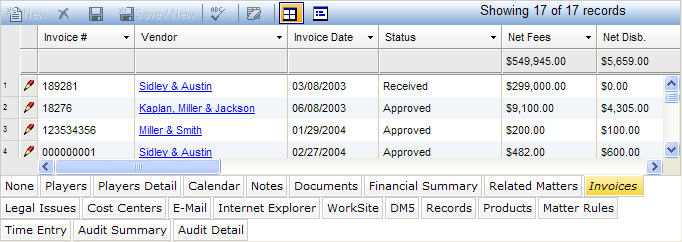
The Invoices tab is used to view information about invoices related to the record displayed in the main section of the notebook. The Invoices tab is used by multiple LawManager notebooks. The fields differ depending on the notebook used to access the tab. The information below pertains to the Invoices tab accessed from any of the Matter Manager notebooks, including Matters, Litigation, Contracts, Matter Financials, and Investigations.
The Invoices tab displays all of the invoices for the matter with detailed financial information about each invoice and a total row with all the financial fields totaled.
Note: If an invoice has multiple matters, this tab only displays the part of the invoice for the appropriate matter, meaning that for multiple matter invoices, the amounts displayed here are the matter amounts from the Invoice Summary tab, not the overall invoice amounts.
The Invoices tab is accessed by clicking on the tab in the binder section of a Matter Manager notebook. The Invoices tab displays in tabular view as described below.
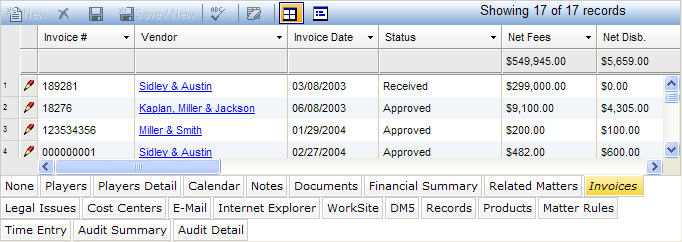
|
Field |
Description |
Required (Y/N) |
|
Invoice # |
The vendor supplied identifier or number for the invoice. For manual invoices, it is editable when the invoice does not have an Actual status, otherwise it is read-only. For manual invoices, when you enter a value for the first time or change this field's value and the vendor field has a value, the system checks for duplicate invoices in the system (i.e., with the same invoice number and vendor). If a duplicate is found, the message is displayed and you must alter the invoice number. Invoice numbers up to 20 characters are supported by default. |
Y |
|
Vendor |
The vendor for the invoice. For manual invoices, it is editable when the invoice does not have an Actual status, otherwise, it is read-only. When adding or updating this field, select a value from a dropdown list. This field contains a right arrow launch into the Vendor notebook. |
Y |
|
Invoice Date |
The date of the invoice as supplied by the vendor. For manual invoices, it is editable when the invoice does not have an Actual status, otherwise, it is read-only. For manual invoices, when you add or update this field's value, all invoice dates are checked and if the Invoice Due Date is blank, it is set to 30 after the Invoice Date. |
Y |
|
Status |
The status of the invoice (e.g., Received, Awaiting Approval, Approved, Rejected,etc.). When adding or updating this field, select a value from a dropdown list. |
Y |
|
Net Fees |
The total fees to be paid on this matter. This amount is the original fees minus the total fee discount plus the total fee adjustment. This field is re-calculated when you save the record since the net fees may change as you enter adjustments or manual invoice information. This field is read-only. |
Y |
|
Net Disb. |
The total disbursements to be paid on this matter. This amount is the original disbursements minus the total disbursement discount plus the total disbursement adjustment. This field is re-calculated when you save the record since the net fees may change as you enter adjustments or manual invoice information. This field is read-only. |
Y |
|
Total Matter
|
The total amount to be paid for this matter. This amount is the matter level net fees plus the net disbursements. This field is re-calculated when you save the record since the net fees may change as you enter adjustments or manual invoice information. This field is read-only. |
Y |
|
Start Date |
The starting date for the billing period of the invoice. For manual invoices, it is editable when the invoice does not have an "Actual" status, otherwise, it is read-only. |
Y |
|
End Date |
The ending date for the billing period of the invoice. This field defaults to the last day of the month of the Start Date when the Start Date is entered. For manual invoices, it is editable when the invoice does not have an Actual status, otherwise, it is read-only. |
Y |
|
Due Date |
The vendor-assigned invoice due date. This filed is editable when the invoice does not have an Actual status, otherwise, it is read-only. |
Y |
|
Type |
The type of invoice. This field is read-only. |
Y |
|
Final Bill |
A checkbox that is checked if this is the final bill for the matter. |
N |
|
Office |
The office of the vendor from whom this invoice was received. This field is editable when the invoice does not have an Actual status, otherwise, it is read-only. This field defaults to the primary office for the vendor. If adding or updating this field, select a value from a dropdown list. Note: If the Vendor field is blank, the dropdown will list all offices for all vendors. Therefore, a vendor should always be entered before choosing an office. |
Y |
|
Description |
A brief description of the invoice. Enter or view the contents of a note without scrolling by clicking |
N |
|
Original Fees |
The original fees for the matter prior to any vendor discount. For manually entered invoices, this field is entered and is editable when the invoice does not have an Actual status. For manually entered invoices, when you enter or change this field and save the record, the Matter Net Fees and Matter Total on the Summary tab and the Invoice Original Fees, Invoice Net Fees and Invoice Total fields in the main section are re-calculated. |
Y |
|
Total Fee Disc. |
The total discount on fees given by the vendor for the matter. For manually entered invoices, this amount is the same as the Matter Fee Discount, since there are no fee details. This field is read-only. |
N |
|
Total Fee Adj. |
The total adjustment on fees applied by the corporation for the matter. For manually entered invoices, this amount is the same as the Matter Fee Adjustment, since there are no fee details. This field is read-only. |
N |
|
Original Disb. |
The original disbursements for the matter prior to any vendor discount. For manually entered invoices, this field is entered and is editable when the invoice does not have an Actual status. For manually entered invoices, when you enter or change this field and save the record, the Matter Net Disbursements and Matter Total on the Summary tab and the Invoice, Original Disbursements, Invoice Net Disbursements, and Invoice Total fields in the header are re-calculated when you click Save. |
Y |
|
Total Disb. Disc. |
The total discount on disbursements given by the vendor for the matter. For manually entered invoices, this amount is the same as the Matter Disbursement Discount, since there are no disbursement details. A positive amount implies a discount. In very rare occasions, a negative amount implies a premium. Negative amounts appear with parenthesis. For manually entered invoices, this field is re-calculated when you save the record since you can enter Matter level disbursement discounts. In tabular display mode, this field is totaled at the bottom of the screen. This field is always read-only. |
N |
|
Total Disb. Adj. |
The total adjustment on disbursements applied by the corporation for the matter. For manually entered invoices, this amount is the same as the Matter Disbursement Adjustment since there are no disbursement details. A negative amount implies an adjustment down. In very rare occasions, a positive amount implies an adjustment up. Negative amounts appear with parenthesis. For manually entered invoices, this field is re-calculated when you save the record since you can enter matter level disbursement adjustments. In tabular display mode, this field is totaled at the bottom of the screen. This field is always read-only. |
N |
Note: LawManager tab records include fields containing audit and security information. For a detailed explanation of these fields, see Viewing Audit Fields and Security Information.