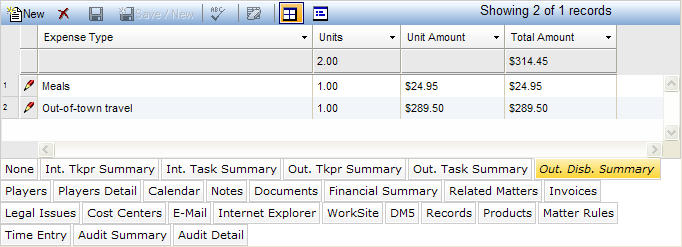
The Out. Disb. Summary tab provides a summary of all the expenses that have been entered on a matter. The tab displays the expense code, the total units entered for the matter, the average unit amount for the expense, and the total amount of the expense. This tab is read-only.
The Out. Disb. Summary tab is accessed by clicking on the tab in the binder section of the Matter Financials and Matter Budgets notebooks. The Out. Disb. Summary tab displays in tabular view as described below.
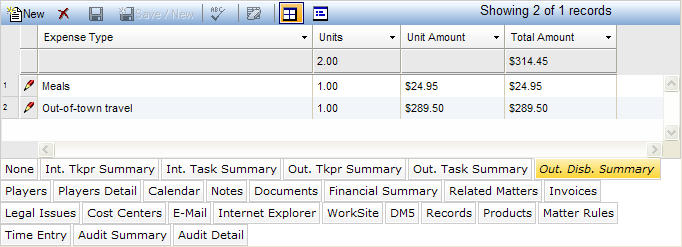
|
Field |
Description |
Required (Y/N) |
|
Expense Type |
Displays the applicable UTBMS expense code and description for the matter. |
Y (read-only) |
|
Units |
Displays the total units for the expense type for the matter. |
Y (read-only) |
|
Unit Amount |
Displays the total average unit amount for the matter from approved invoices. This amount takes into account any disbursement-level adjustments but may not take into account any matter-level adjustments. |
Y (read-only) |
|
Total Amount |
Displays the total cost for the expense type for the matter from approved invoices. This amount takes into account any disbursement-level adjustments but may not take into account any matter-level adjustments. |
Y (read-only) |
Note: LawManager tab records include fields containing audit and security information. For a detailed explanation of these fields, see Viewing Audit Fields and Security Information.