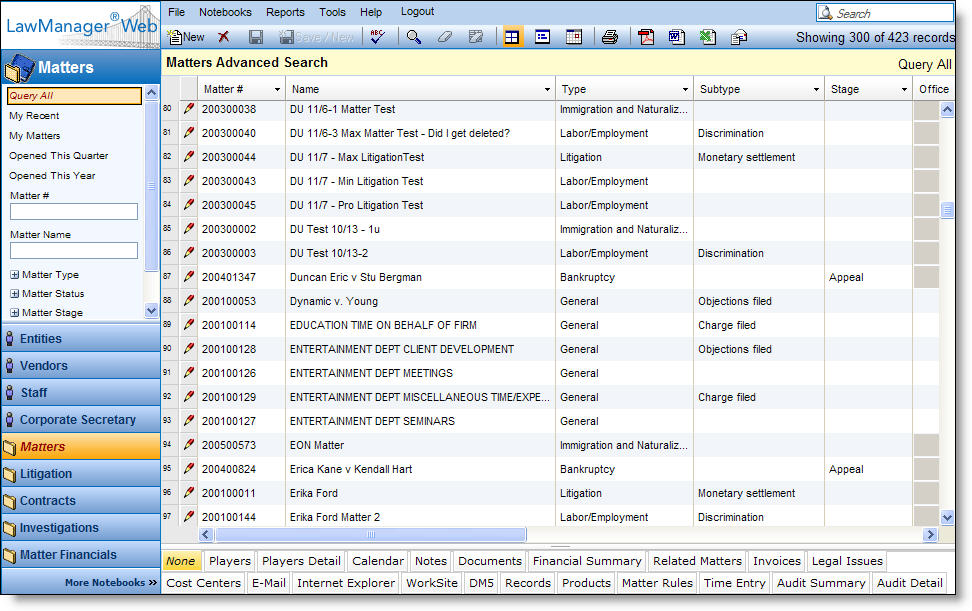
The Query All search function allows you to display all of the records stored in a specific notebook. For example, if you wanted to view all Matter records, you would use the Query All feature while the Matters notebook is open on your desktop.
To search for records using Query All:
Access the LawManager notebook for which you want to query records.
Click on the Query All option on the Shortcut menu.
The notebook excerpt below illustrates the results of a Query All search of the Matters notebook.
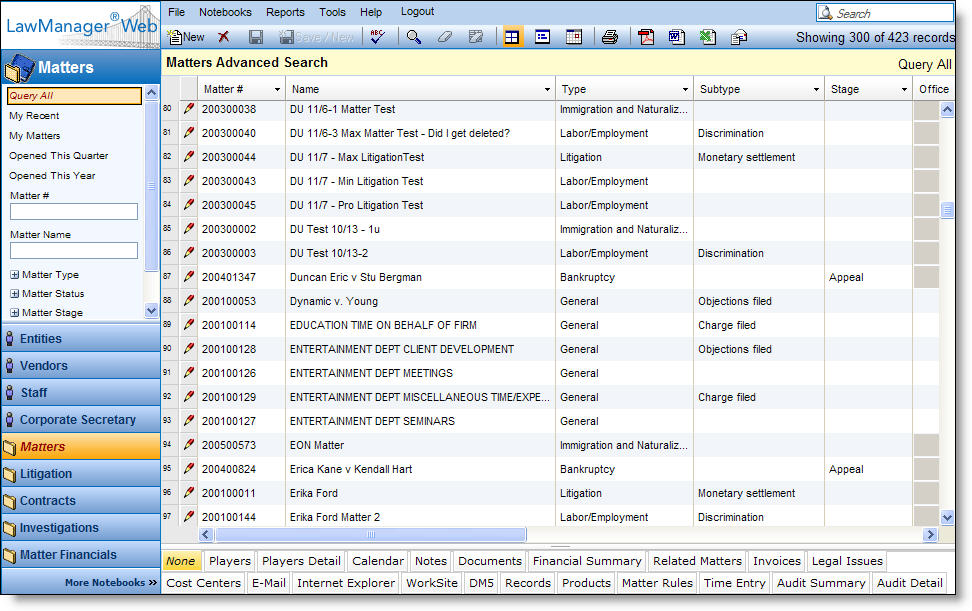
When a Query All search locates a large amount of records, the number of records shown is displayed to the right of the toolbar, along with the total number of records. Also note that the name of the search (in this case, Query All) is located in the Advanced Search title bar.