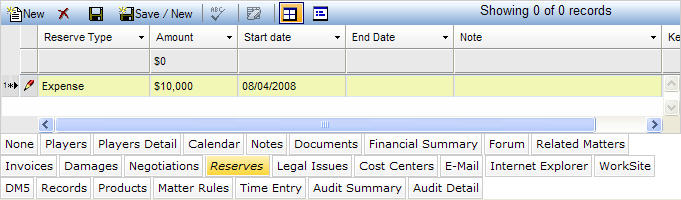
The Reserves tab lists the reserves established on the matter and allows the organization to manage risk. The Reserves tab is accessed by clicking on the tab in the binder section of the Litigation notebook. If you have questions about entering or modifying tab data, refer to Adding Tab Data, Updating Tab Data or Deleting Tab Data. The Reserves tab displays in tabular view as described below.
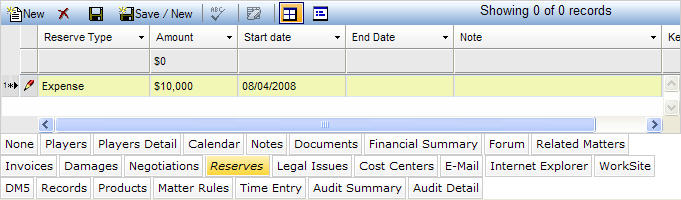
|
Field |
Description |
Required (Y/N) |
|
Reserve Type |
The type of reserves. Select a value from a dropdown list. |
Y |
|
Amount |
The dollar amount of the reserve. |
N |
|
Start Date |
The date the reserve was effective. This field defaults to the current date. To enter an alternative date, click in the field to open a calendar. |
N (optional) |
|
End Date |
The date the reserve was no longer effective. |
Y |
|
Note |
A note regarding the reserves. |
N |
Note: LawManager tab records include fields containing audit and security information. For a detailed explanation of these fields, see Viewing Audit Fields and Security Information.