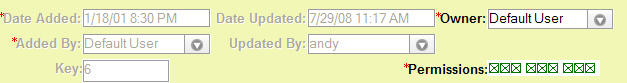
LawManager records include system-generated audit fields. These fields contain system-generated information related to the record including the significant dates and an identification of the individual who added or updated the record. In addition the audit fields contain detailed information about user permissions and security.
For LawManager Web, you can view the audit fields by scrolling to the bottom of a record detail screen. This action will display the contents of the audit fields on the screen.
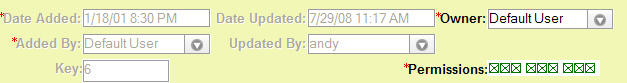
The audit fields are described below:
Date Added – This field refers to the date a record was added to Law Manager.
Added By – This refers to the person or entity that added the record.
Key – This is an assigned numeric value.
Date Updated – If your record has been updated, this field displays the date it was updated.
Updated By – If your record has been updated, this field displays the name of the user that updated it.
Owner – The owner of the record is the person who added it.
Permissions – This field tells you what permissions are assigned to this record. For more information, see below.
LawManager has the capacity to place different levels of security on individual records. Records can be assigned different security levels based on specified groups.
The first three boxes in the Permissions field indicate access allocated to the owner (user who added the record). The second set of boxes indicate access allocated to particular groups (such as the Human Resources Department or the Accounting Department), and the last set of boxes indicate access for the ”r;universe,” that is, ALL users— anyone who has access to LawManager.
Security levels are based on three criteria. Administrators have the option of allowing users to find, update, and delete records. The first box in the set is access for finding the record. If the first box has an ”r;x” this indicates that it allows permission to find that particular record. For example, if only the first box of the first set has an ![]() , only the owner has permission to find the record. If only the first box of the second set has an
, only the owner has permission to find the record. If only the first box of the second set has an ![]() , only the assigned group has permission to find the record. If the first box of the last set has an
, only the assigned group has permission to find the record. If the first box of the last set has an ![]() , then the universe or all users may find the record.
, then the universe or all users may find the record.
The second and the third boxes in each set allocate access to update or delete a record. When the second box has an ![]() in the owner, assigned group, or universe sets, users in these groups have access to change records. The third box in each set allocates access for deleting a record. When the third box in any set has an
in the owner, assigned group, or universe sets, users in these groups have access to change records. The third box in each set allocates access for deleting a record. When the third box in any set has an ![]() , the group of that set may delete the record.
, the group of that set may delete the record.
When all boxes have an ![]() , an owner, assigned group, or universe has full access to find, update, and delete a record. An example is displayed below.
, an owner, assigned group, or universe has full access to find, update, and delete a record. An example is displayed below.
![]()