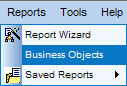
LawManager includes an interface to BusinessObjects, a third-party report writer. This reporting functionality supplements the Reports Wizard, LawManager's built-in ad-hoc reporting tool.
The interface to Business Objects enables easy access to more formal reports, and creation of large, complex report documents, which can be modified easily.
With LawManager Web, the Reports menu has three options as seen below:
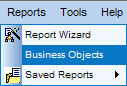
Selecting the Business Objects menu command launches Microsoft Internet Explorer and opens the BusinessObjects reporting interface, as seen below.
Note: Your Administrator can make this option invisible to specific LawManager users and user groups.
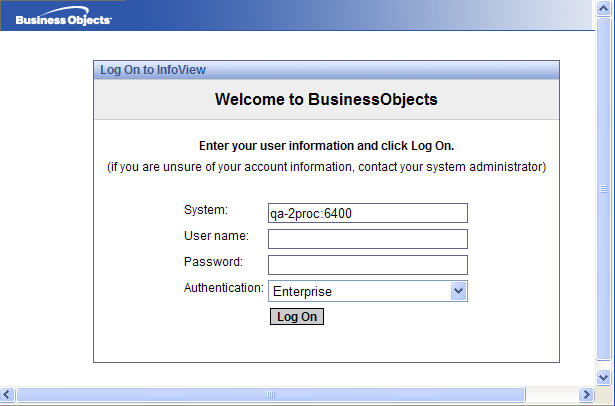
Login with a system name, user name, and password, or log in with a Microsoft Windows NT trusted login. The Business Objects InfoView page will open as seen below:
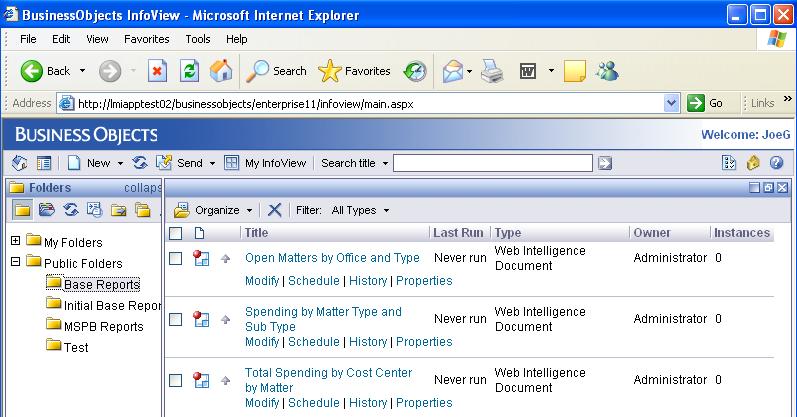
Above you'll see a series of Public Folders, each containing a list of reports seen to the right. Above you see that the base product contains three general base reports, "Open Matters by Office and Type," "Spending by Matter Type and Subtype," and "Total Spending by Cost Center by Matter."
Accessing Base Reports
The "Open Matters by Office and Type" report is an analysis of matter types and the offices associated with each. Two totals exist on the report. At the bottom of each Matter Type column is a total number of matters with that matter type in the Matters notebook. On the right side of the report, once all matter types have been listed, is a total number of matters for each office. Below is a partial screen shot of the report:
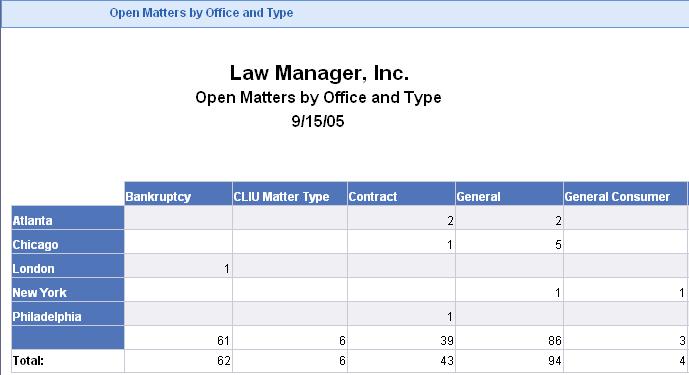
You see above there are 62 bankruptcy matters. On the right side of this report, you would see grand totals for each office as well.
The "Spending by Matter Type and Subtype" report analyzes all invoices by matter, matter type, and matter subtype and displays the matter number and name, status, and amount of payment to that matter. The values in this report come from the Summary tab of the Invoices notebook. Subtotals exist by matter subtype, matter type, and an overall total, as seen below:
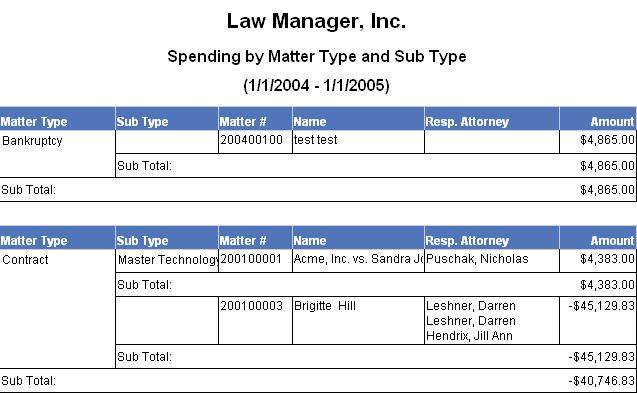
The "Total Spending by Cost Center by Matter" report provides a list of matters associated by cost center, with net fee, net distribution, and net amount dollar values, which are the total fee, total disbursement, and sum for the matter to date. Also included is the responsible attorney associated with the matter. This data comes from the Allocation tab on the Invoices notebook. Only invoices with a status of Actual will be included in the report. Below is a sample:
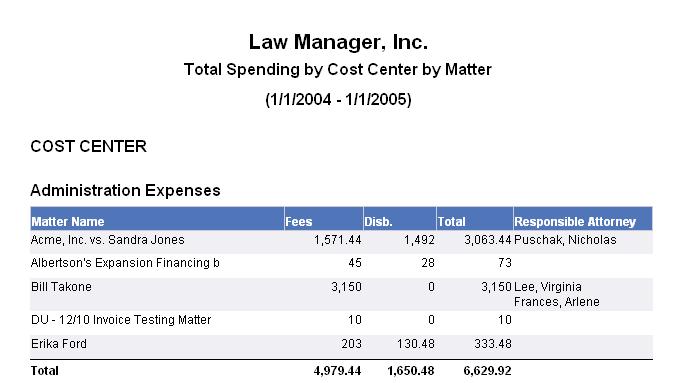
In addition to viewing the base reports, you will be able to build new reports to run from the various Public Folders found on the BusinessObjects InfoView.