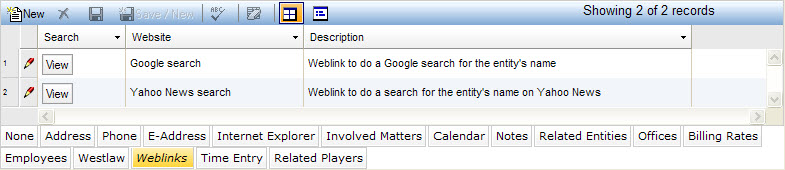
The Entities notebooks have a new Weblinks tab that launches to Google and Yahoo to search for information about the entity. Below is an illustration of the contents of the Weblinks tab:
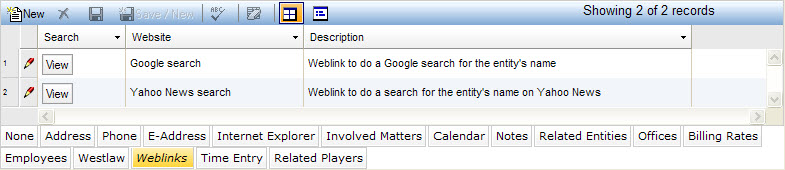
You'll notice above that there are two records in this tab, one to launch you into a Google search and one to launch you into a Yahoo search. Below are instructions for using this tab:
|
The notebook will open in Find mode. |
|
You can choose a person or company entity. |
|
The tab will automatically display launches for Google and Yahoo. |
|
A new Internet Explorer browser window will appear and the results of the name search will be displayed. |