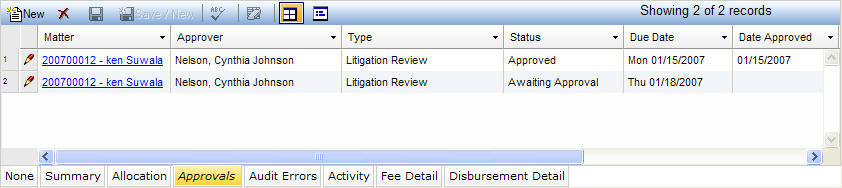
The Approvals tab is used to view and manage the invoice approval process. It includes an Approved checkbox, due date, and date approved information. Currently no business logic exists for this tab.
Features include:
Smart entity dropdown with partial name searching and button to launch the Entity notebook.
Pop-up calendar for the due date and approval date.
The Approvals tab, which is accessed by clicking on the tab in the binder section of the Matter Budgets and Invoices notebooks, displays in tabular view as described below.
Note: Once an invoice has been approved, fields on this tab become read-only and cannot be edited.
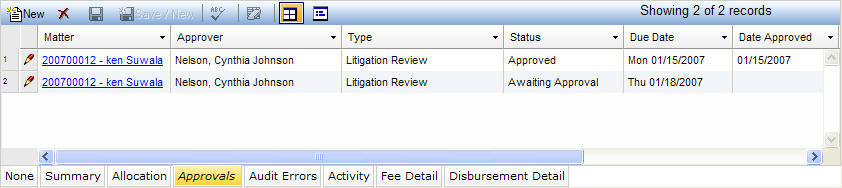
|
Field |
Description |
Required (Y/N) |
|
Approver |
This field contains a staff dropdown list that allows you to select a staff person from the Entity manager. Click
|
N |
|
Matter |
The matter with which the invoice is associated. Note: This field only displays when the Approvals tab is accessed from the Invoices notebook. |
N |
|
Type |
The type of approval event. Select this value from a dropdown list. |
Y |
|
Status |
The approval status. Select this value from the dropdown list. This field is editable only by the owner of the record (i.e., the approver). |
N |
|
Due Date |
The date the approval is due. Click in the field to open a calendar to select the applicable date. Note: This field is the same as the start date, but is read-only. Everything else functions as it does on the base Calendar tab. |
Y |
|
Date Approved |
The date the invoice was approved. |
N |
|
Note |
This field contains a short note regarding any approvals for this invoice. Click |
N |
Note: LawManager tab records include fields containing audit and security information. For a detailed explanation of these fields, see Viewing Audit Fields and Security Information.