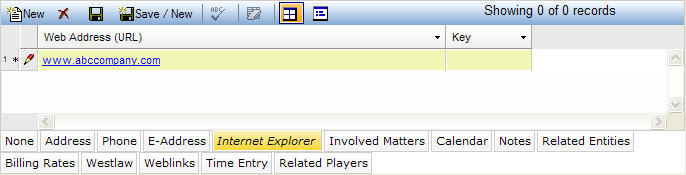
The Internet Explorer tab allows you to save and view websites, documents, images, and folder contents directly within this tab for a matter. Websites display directly in the tab and you can navigate as if you were in Microsoft Internet Explorer. Microsoft Office documents display and can be edited directly within the tab. You also can view images directly in the tab with most image file formats supported. Folders display icons for all the documents within the folder and you can open any document by double-clicking it. You also can arrange the folder view with large icons, small icons, list, or detail display.
This tab also contains the following key features:
Easily bookmark websites regarding a matter
Unlimited saved URLs per matter
Drag-and-drop documents, images, or complete folders to associate these items to a matter
The Internet Explorer tab is accessed by clicking on the tab in the binder section of the following notebooks: Entities, Vendors, Corporate Secretary, Matters, Contracts, Litigation. The Internet Explorer tab displays in tabular view as described below.
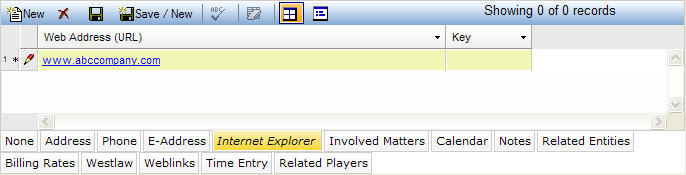
|
Field |
Description |
Required (Y/N) |
|
Web Address |
The URL of the web site associated with the record displayed in the main section of the notebook. |
Y |
Note: LawManager tab records include fields containing audit and security information. For a detailed explanation of these fields, see Viewing Audit Fields and Security Information.