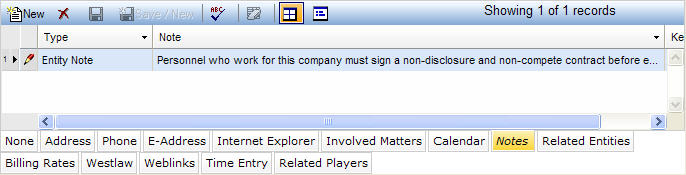
The Notes tab displays any related notes. An unlimited number of notes can exist per entity, matter, vendor, etc., and each note can have up to 65,000 lines. Key features include:
User-defined Entity Note Types dropdown.
Full-text searching with word highlighting.
Launch into word processor for advanced editing and spell checking.
The Notes tab is accessed by clicking on the tab in the binder section of the following notebooks: Entities, Vendors, Matters, Contracts, Litigation, Records. The Notes tab displays in tabular view as described below.
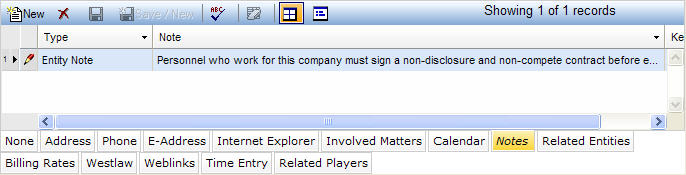
|
Field |
Description |
Required (Y/N) |
|
Type |
A classification for the note. When adding or updating a record, select a value from the dropdown list. |
Y |
|
Note |
A field for entering comments. Enter or view the contents of a note without scrolling by clicking |
N |
Note: LawManager tab records include fields containing audit and security information. For a detailed explanation of these fields, see Viewing Audit Fields and Security Information.