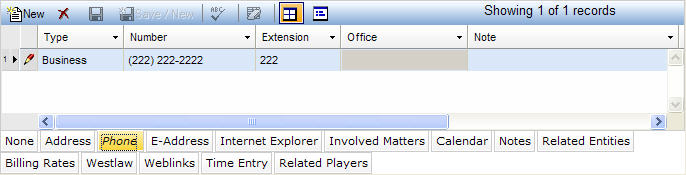
The Phone tab displays phone numbers and extensions associated with entities. Unlimited phone numbers can exist per entity and phone numbers and can be linked so that an individual's business number can be managed using the company's business phone number. The Phone tab also includes:
Support for international phone numbers by starting the phone number with a plus (+) sign.
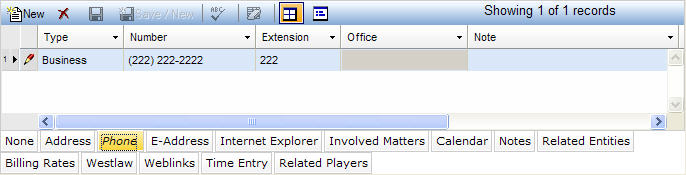
|
Field |
Description |
Required (Y/N) |
|
Type |
The type of phone number (e.g., work, home, fax, etc.). When adding or updating a record, select a value from the dropdown list. |
Y |
|
Number |
The phone number. |
Y |
|
Extension |
The extension number for the phone number. |
N |
|
Office |
The office location or territory for the phone number. When adding or updating a record, select this value from a dropdown list. |
N |
|
Note |
A field for entering comments about the phone number. Enter or view the contents of a note without scrolling by clicking |
N |
|
Linked |
The entity's linked phone (if applicable). Note that, typically, employees in large organizations have a ”r;linked” phone number to their organization’s phone number. All linked phone numbers are automatically updated when the primary phone number is changed. This update eliminates the need to update each individual record. When adding or updating a record, selecting this checkbox and saving the record activates the Parent Phone dropdown list. A non-selected checkbox means that the phone number is specific to the individual (e.g., a person’s home phone number). |
Y |
|
Parent Phone Number |
The phone number of the entity's parent (if applicable). When adding or updating records, select a value from the dropdown list. |
N |
|
Sort Order |
If there are multiple phone numbers for this entity, this field indicates the order in which this number should display in the list. |
N |
Note: LawManager tab records include fields containing audit and security information. For a detailed explanation of these fields, see Viewing Audit Fields and Security Information.