Search for the specific record you want to update (See Finding Information for a description of available search techniques.)
Select the record you want to update by clicking ![]() to display the detail record.
to display the detail record.
To modify data on a tab:
From the Notebooks menu or Shortcut menu, access the notebook containing the record you want to update
Search for the specific record you want to update (See Finding Information for a description of available search techniques.)
Select the record you want to update by clicking ![]() to display the detail record.
to display the detail record.
Example:
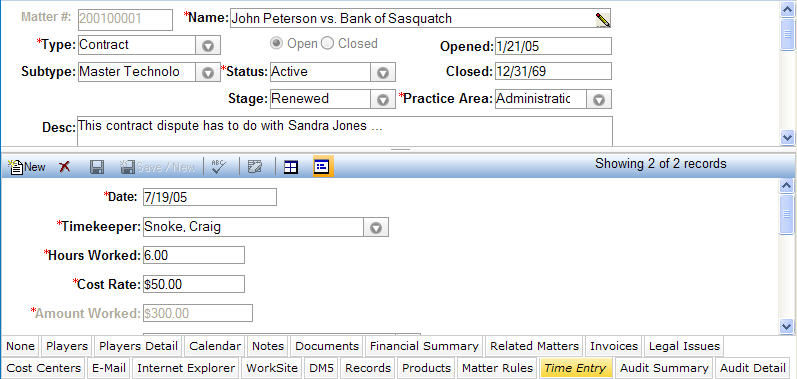
Enter or change the applicable data (in either tabular or detail view). Note that not all fields permit updates.
Click ![]() or press Alt-S to save the record.
or press Alt-S to save the record.