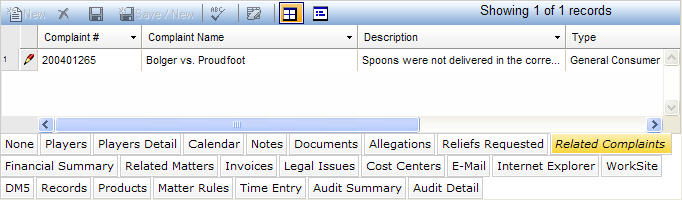
The Related Complaints tab allows you to view the complaint intakes related to the investigation record selected in the main section of the notebook. This tab is read-only. The Related Complaints tab is accessed by clicking on the tab in the binder section of the Investigations notebook. The Related Complaints tab displays in tabular view as described below.
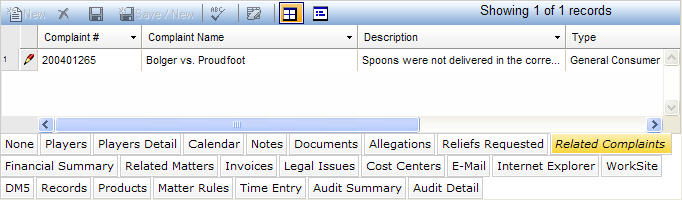
|
Field |
Description |
|
Complaint # |
The complaint number related to the investigation displayed in the main section of the notebook. |
|
Complaint Name |
A name describing the complaint. |
|
Description |
A narrative description of the complaint. Select the Notepad icon to make a brief entry. |
|
Type |
The complaint type. If entering data, select a complaint type from the dropdown list. |
|
Status |
The status of a complaint (e.g., new, assigned, etc.). |
|
Date Filed |
The date that a complaint was filed. |
Note: LawManager tab records include fields containing audit and security information. For a detailed explanation of these fields, see Viewing Audit Fields and Security Information.