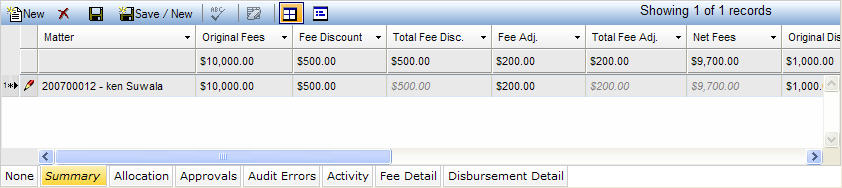
The Summary tab is used to enter and adjust matter-level invoice information. Manual invoices and matter-level adjustments are entered in this tab. For manual invoices, matter-level data entry is totaled automatically at the invoice level. Adjustments are rolled down automatically to the detail level and rolled up to the invoice level. For electronic invoices, only matter-level adjustments can be entered in this tab; all other fields are read-only.
The Summary tab is accessed by clicking on the tab in the binder section of the Invoices notebook. The Summary tab displays in tabular view as described below.
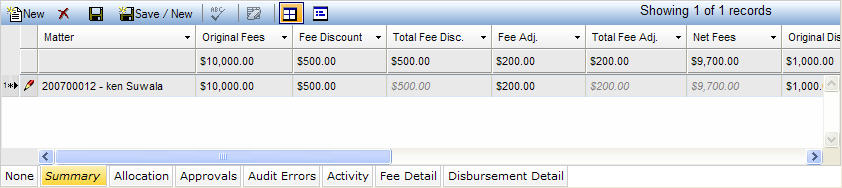
|
Field |
Description |
Required (Y/N) |
|
Matter |
The matter for the invoice. This dropdown field allows you to select a matter from the Matter Manager. Click |
Y |
|
Original Fees |
The original fees for the matter prior to any vendor discount. For manually entered invoices, this field is editable when the invoice does not have an "Actual" status; otherwise, it is read-only. For manually entered invoices, when you enter or change this field, the Matter Net Fees and Matter Total on the Summary tab are re-calculated and the Invoice Original Fees, Invoice Net Fees, and Invoice Total fields in the main section are re-calculated when you save the record. In tabular display mode, this field is totaled at the bottom of the screen. This field defaults to 0. |
Y |
|
Fee Discount |
The matter specific discount on fees given by the vendor for the matter. For manually entered invoices, this field is editable when the invoice does not have an "Actual" status; otherwise, it is read-only. For manually entered invoices, when you enter or change this field, the Matter Total Fee Discount, Matter Net Fees, and Matter Total on the Summary tab are re-calculated and the Invoice Fee Discount, Invoice Net Fees, and Invoice Total fields in the main section are re-calculated when the record is saved. A positive amount implies a discount. In very rare occasions, a negative amount implies a premium. Negative amounts appear with parenthesis. In tabular display mode, this field is totaled at the bottom of the screen. This field defaults to 0. |
Y |
|
Total Fee Disc. |
The total discount on fees given by the vendor for the matter. For manually entered invoices, this field is the same as the Matter Fee Discount, since there are no fee details. For electronic invoices, this field takes into account the matter level discount and the fee detail discounts. Matter Total Fee Discount = Matter Fee Discount + Sum (Fee Detail Discount Amount). A positive amount implies a discount. In very rare occasions, a negative amount implies a premium. Negative amounts appear with parenthesis. For manually entered invoices, this field is re-calculated when the record is saved, since you can enter matter-level fee discounts. In tabular display mode, this field is totaled at the bottom of the screen. This field defaults to 0. |
Y (generated) |
|
Fee Adj. |
The matter specific adjustment on fees applied by the corporation for the matter. For manually entered invoices this field is editable when the invoice does not have an "Actual" status; otherwise, it is read-only. When the you enter or change this field, the Matter Total Fee Adjustment, Matter Net Fees, and Matter Total on the Summary tab are re-calculated and the Invoice Fee Adjustment, Invoice Net Fees, and Invoice Total fields in the main section are re-calculated when the record is saved. A negative amount implies an adjustment down. In very rare occasions, a positive amount implies an adjustment up. Negative amounts appear with parenthesis. In tabular display mode, this field is totaled at the bottom of the screen. This field defaults to 0. |
Y |
|
Total Fee Adj. |
The total adjustment on fees applied by the corporation for the matter. For manually entered invoices, this field is the same as the Matter Fee Adjustment, since there are no fee details. For manually entered invoices, this field is re-calculated when the record is saved, since you can enter matter-level fee adjustments. In tabular display mode, this field is totaled at the bottom of the screen. This field is always read-only and defaults to 0. |
Y (generated) |
|
Net Fees |
The total fees to be paid on this matter. This field is the original fees minus the total fee discount plus the total fee adjustment. Matter Net Fee = Matter Original Fees - Matter Total Fee Discount + Matter Total Fee Adjustment. When invoice sharing is engaged (it is not by default), then this calculation must be: Matter Net Fees = (Matter Original Fees - Matter Total Fee Discount + Matter Total Fee Adjustment) * Matter Split Fee Percent. For manually entered , this field is re-calculated when the record is saved, since the net fees may change as the you enter adjustments or manual invoice information. In tabular display mode, this field is totaled at the bottom of the screen. This field is always read-only and defaults to 0. |
Y (generated) |
|
Original Disb. |
The original disbursements for the matter prior to any vendor discount. For manually entered invoices, this field is editable when the invoice does not have an "Actual" status; otherwise, it is read-only. For manually entered invoices, when you enter or change this field, the Matter Net Disbursements and Matter Total on the Summary tab are re-calculated and the Invoice Original Disbursements, Invoice Net Disbursements, and Invoice Total fields in the main section are recalculated when the record is saved. For electronic invoices, this field is read-only and is set automatically when the invoice is loaded. In tabular display mode, this field is totaled at the bottom of the screen. This field defaults to 0. |
Y |
|
Disb. Discount |
The matter specific discount on disbursements given by the vendor for the matter. For manually entered invoices, this field is editable when the invoice does not have an "Actual" status; otherwise, it is read-only. For manually entered invoices, when you enter or change this field, the Matter Total Disbursement Discount, Matter Net Disbursement, and Matter Total on the Summary tab are re-calculated and the Invoice Disbursement Discount, Invoice Net Disbursements, and Invoice Total fields in the main section are re-calculated when the record is saved. In tabular display mode, this field is totaled at the bottom of the screen. This field defaults to 0. |
Y |
|
Total Disb. Disc. |
The total discount on disbursements given by the vendor for the matter. For manually entered invoices, this field is the same as the Matter Disbursement Discount, since there are no disbursement details. For manually entered invoices, this field is re-calculated when the record is saved, since you can enter matter-level disbursement discounts. In tabular display mode, this field is totaled at the bottom of the screen. This field is always read-only and defaults to 0. |
Y (generated) |
|
Disb. Adj. |
The matter specific adjustment on disbursements applied by the corporation for the matter. For manually entered invoices, this field is editable when the invoice does not have an "Actual" status; otherwise, it is read-only. When you enter or change this field, the Matter Total Disbursement Adjustment, Matter Net Disbursements, and Matter Total on the Summary tab are re-calculated and the Invoice Disbursement Adjustment, Invoice Net Disbursements, and Invoice Total fields in the main section are re-calculated when the record is saved. A negative amount implies an adjustment down. In very rare occasions, a positive amount implies an adjustment up. Negative amounts appear with parenthesis. In tabular display mode, this field is totaled at the bottom of the screen. This field defaults to 0. |
Y |
|
Total Disb. Adj. |
The total adjustment on disbursements applied by the corporation for the matter. For manually entered invoices, this field is the same as the Matter Disbursement Adjustment, since there are no disbursement details. For manually entered invoices, this field is re-calculated when the record is saved, since you can enter matter-level disbursement adjustments. In tabular display mode, this field is totaled at the bottom of the screen. This field is always read-only and defaults to 0. |
Y |
|
Net Disb. |
The total disbursements to be paid on this matter. This field is the original disbursements minus the total disbursement discount plus the total disbursement adjustment. Matter Net Disbursements = Matter Original Disbursements - Matter Total Disbursement Discount + Matter Total Disbursement Adjustment. When invoice sharing is engaged (it is not by default), then this calculation must be: Matter Net Disbursements = (Matter Original Disbursements - Matter Total Disbursement Discount + Matter Total Disbursement Adjustment) * Matter Split Disbursement Percent. For manually entered invoices, this field is re-calculated when the record is saved, since the net disbursements may change as you enter adjustments or manual invoice information. In tabular display mode, this field is totaled at the bottom of the screen. This field defaults to 0 and is required. |
Y |
|
Total Matter |
The total amount to be paid for this matter. This field is the matter-level net fees plus the net disbursements. Matter Total = Matter Net Fees + Matter Net Disbursements. For manually entered invoices, this field is re-calculated when the record is saved, since the matter total may change as you enter adjustments or manual invoice information. In tabular display mode, this field is totaled at the bottom of the screen. |
Y (read-only) |
|
Adj. Note |
This field contains a short note (255 characters) regarding any adjustments for this matter. Click |
N |
|
Final Bill |
Indicates if this is the final bill for this matter. |
N |
Note: LawManager tab records include fields containing audit and security information. For a detailed explanation of these fields, see Viewing Audit Fields and Security Information.