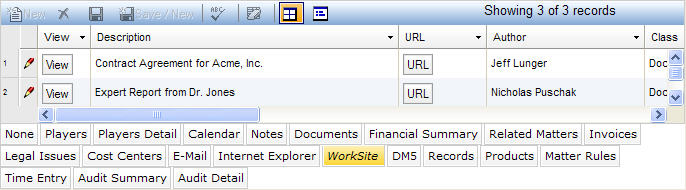
The WorkSite tab is used to view all document profiles in the WorkSite document management system for a matter. You can launch into the documents with the View button. This tab was designed to work with and requires WorkSite 7.5 from Interwoven.
Key features include:
The ability to view any standard field in the WorkSite document profile directly in the LawManager tab.
A View button to launch into documents.
Full support for combined LawManager and WorkSite document profile searches, including full-text search.
The ability to include WorkSite document profile fields in a Notebook Report.
Pop-up notepad fields for the document description, comments, and checkout comments.
The WorkSite tab is accessed by clicking on the tab in the binder section of the following notebooks: Matters, Litigation, Contracts, Matter Financials, Investigations. The WorkSite tab displays in tabular view as described below.
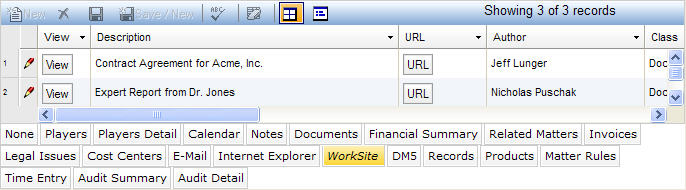
|
Field |
Description |
Required (Y/N) |
|
View |
Allows you to launch the profiled document. |
Y |
|
Description |
A description of the document. To enter or view the contents of the note without scrolling, users can click |
Y |
|
URL |
Allows you to launch the profiled document. |
N |
|
Author |
The author of the document. |
N |
|
Class |
The document class (e.g., DOC, MEMO,TEXT, etc.). |
N |
|
SubClass |
The designated subclass of the document (e.g., if the class = Document, the subclass might be Microsoft Word.). |
N |
|
Operator |
The person who checked the document into the document management system. |
N |
|
Type |
The document type (e.g., Word, Excel, PowerPoint, etc.). |
N |
|
Number |
The WorkSite document number. |
N |
|
Name |
The WorkSite document name. |
|
|
Checked Out |
Indicates whether or not the document is currently checked out. To enter or view the contents of the note without scrolling, users can click |
N |
|
Full Text |
Allows the entry of full-text search criteria. |
N |
|
URL |
The URL for the profiled document. |
N |
Note: LawManager tab records include fields containing audit and security information. For a detailed explanation of these fields, see Viewing Audit Fields and Security Information.