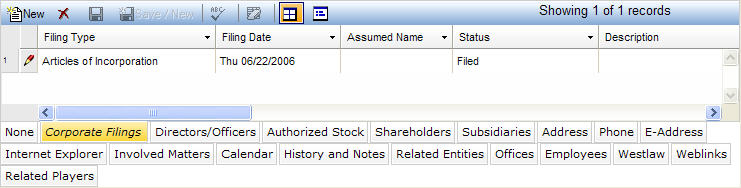
The Corporate Filings tab tracks the various types of legal filings that have been performed for the selected corporate entity, such as annual reports, registrations, statements of officers, articles of incorporation, etc. These filings are treated as events. They are stored in the Event table in the LawManager Corporate Base configuration. The Corporate Filings tab inherits from the Entity notebook's Calendar tab.
The Corporate Filings tab is accessed by clicking on the tab in the binder section of the Corporate Secretary notebook. If you have questions about entering or modifying tab data, refer to Adding Tab Data, Updating Tab Data, or Deleting Tab Data.
The Corporate Filings tab displays in tabular view as described below.
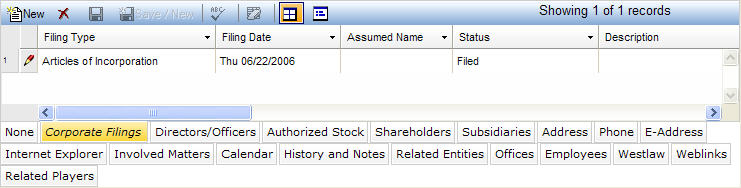
|
Field |
Description |
Required (Y/N) |
|
Filing Type |
Designates the type of filing that has occurred for the corporate entity. For example, events such as the release of a company’s annual report, incorporation of a company, and a company name registration, are examples of different filing types. When adding or updating a record, select a value from the dropdown list. |
Y |
|
Filing Date |
The date the legal documents that comprise the filing were filed or submitted and legally in effect. |
Y |
|
Assumed Name |
The alias of the corporate entity under which it conducts business. |
N |
|
Status |
The status of the filing event (e.g., filed, to be filed, etc.). When adding or updating a record, select a value from the dropdown list. |
Y |
|
Description |
A field for entering a description of the corporate filing. Enter or view the contents of this field without scrolling by clicking |
N |
|
Status Flag |
The basic status of the event. |
Y |
|
Termination Date |
The last date the corporate filing is effective. For instance, some items need to be re-filed or renewed on a yearly basis. |
N |
|
Completed |
If Completed was selected in the Status Flag field, this date is the date the event was completed. Defaults to the current date. When entering or updating a record, select the calendar icon and then clicks on the applicable date. |
N |
|
Category |
This field is used to classify the event by category. When you enter the filing type, this field defaults to "Corporate Filing." This field is read-only. |
N |
|
Subject |
This notepad field is used to enter and view the subject of an event. A default value may display in this field based on the selection in the Filling Type field. |
N |
|
Assigned |
The staff member assigned to the event. When adding or updating a record, select a value from the dropdown list. If the selected entity is not a staff member, a warning displays and you can click OK to continue. |
N |
|
Parent Event |
The parent event if this is a child event. This field is read-only. Click the right arrow to go to the parent event. |
N |
Note: LawManager tab records include fields containing audit and security information. For a detailed explanation of these fields, see Viewing Audit Fields and Security Information.