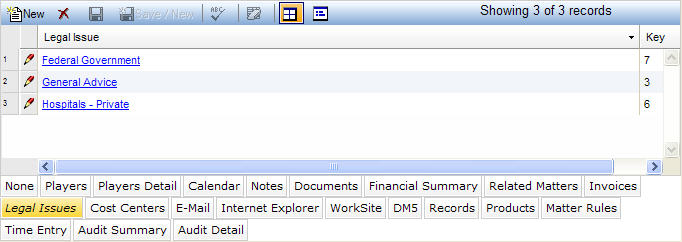
The Legal Issues tab is used to classify a document by internally defined legal issues. You can classify a document by multiple legal issues. You can drill down to see other documents, matters, and records classified by the legal issues chosen. LawManager's advanced tab searching allows you to find all matters that contain:
A certain set of issues (AND).
Have any of a set of issues (OR).
Do not have a particular issue (NOT).
Or any combination of this AND, OR, and NOT logic.
The Legal Issues tab is accessed by clicking on the tab in the binder section of the following notebooks: Matters, Litigation, Contracts, Investigations, Matter Financials, Documents, Records. If you have questions about entering or modifying tab data, refer to Adding Tab Data, Updating Tab Data, or Deleting Tab Data.
The Legal Issues tab displays in tabular view as described below.
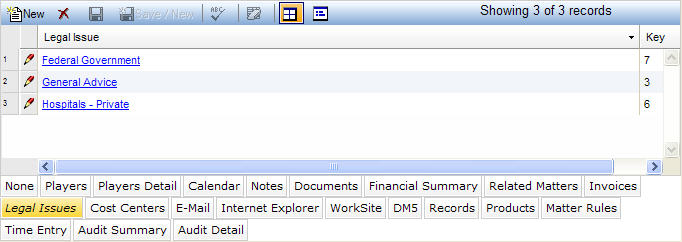
|
Field |
Description |
|
Legal Issue |
This field allows you to select a legal issue associated with a document from the dropdown list. In addition, you can click the click the link to open a list of all legal issues in a new window. |
Note: LawManager tab records include fields containing audit and security information. For a detailed explanation of these fields, see Viewing Audit Fields and Security Information.