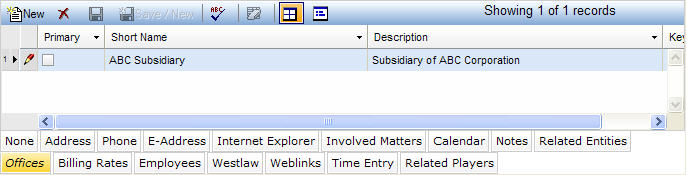
Note: This tab only displays for entities that are companies.
The Offices tab lists all the offices of a particular company (e.g., main office, New York office, and so on). The Offices tab also has a Primary checkbox to indicate whether this is the company's primary office location. An unlimited number of offices can be added for a company. Addresses and phone numbers also can be associated with an office.
The Offices tab is accessed by clicking on the tab in the binder section of the following notebook(s): Entity, Vendors, Corporate Secretary. If you have questions about entering or modifying tab data, refer to Adding Tab Data, Updating Tab Data, or Deleting Tab Data. The Offices tab displays in tabular view as described below.
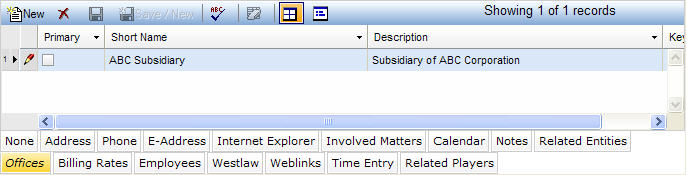
|
Field |
Description |
Required (Y/N) |
|
Primary |
Indicates if the office is the primary office location for the entity. If adding or updating a record the user clicks in the applicable checkbox. |
N |
|
Short Name |
The short name for the office (Los Angeles, California, Regional, Southern, etc.). |
Y |
|
Description |
A description of the office. |
N |
Note: LawManager tab records include fields containing audit and security information. For a detailed explanation of these fields, see Viewing Audit Fields and Security Information.