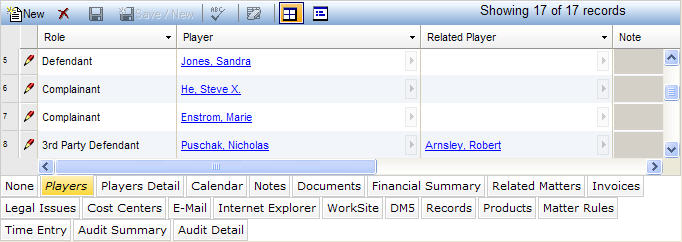
The Players tab is used to record players for a matter. These players can includes parties, staff, vendors, etc. Each player must have a role, which are user-defined. Players that already exist in the Entities notebook can simply be selected from the smart Entity dropdown. The smart Entity dropdown has a <new> choice to add entities. This tab creates a many-to-many relationship between matters and entities.
The Players tab is accessed by clicking on the tab in the binder section of the following notebooks: Matters, Matter Financials, Contracts, Litigation, Investigations. If you have questions about entering or modifying tab data, refer to Adding Tab Data, Updating Tab Data, or Deleting Tab Data.
The Players tab displays in tabular view as described below.
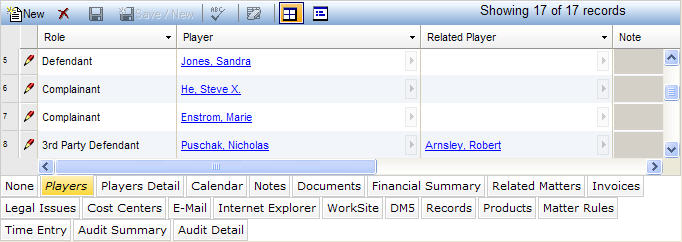
|
Field |
Description |
Required (Y/N) |
|
Role |
The role of the player (e.g., Arbitrator, Third-Party Defendant, Associate, etc.). When entering a record, you must select a player from a dropdown list. |
Y |
|
Player |
A name entered that describes the player (may be an individual or a company). |
Y |
|
Related Player |
A name entered that describes a player (may be an individual or a company) related to the entity in the Player field. |
N |
|
Note |
This field allows you to enter a note or comment about the player. To enter or view the contents of the note without scrolling, you can access the Memo dialog box by clicking |
N |
|
Start Date |
The date the player was assigned to a matter. Press the SPACEBAR to enter the current date or click in the field to open a calendar to select an alternative date. |
Y |
|
End Date |
The date the player's involvement in a matter ended. Press the SPACEBAR to enter the current date or click in the field to open a calendar to select an alternative date. |
N |
Note: LawManager tab records include fields containing audit and security information. For a detailed explanation of these fields, see Viewing Audit Fields and Security Information.